no apps see the MVC stream, except TSmuxer see the 3d-pg-planes in the video stream, but no option to remove them.
anyone know how to remove them from the video stream?
here is a link to a 1 min sample: https://www.dropbox.com/s/jx98aoqw3tksf ... n.mkv?dl=0
here is a screenshot of the TSmuxer info:
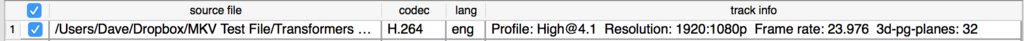
here is the media info:
Code: Select all
General
Unique ID : 184252031181136227884724196466716624494 (0x8A9DA681B3A7D1FAB0F921AF376CC66E)
Complete name : /Users/Dave/Dropbox/MKV Test File/Transformers Age of Extinction.mkv
Format : Matroska
Format version : Version 4 / Version 2
File size : 254 MiB
Duration : 1mn 0s
Overall bit rate mode : Variable
Overall bit rate : 35.5 Mbps
Movie name : Transformers Age of Extinction
Encoded date : UTC 2016-12-19 17:31:17
Writing application : mkvmerge v9.6.0 ('Slave To Your Mind') 64bit
Writing library : libebml v1.3.4 + libmatroska v1.4.5
Video
ID : 1
Format : AVC
Format/Info : Advanced Video Codec
Format profile : High@L4.1
Format settings, CABAC : Yes
Format settings, ReFrames : 3 frames
Codec ID : V_MPEG4/ISO/AVC
Duration : 1mn 0s
Bit rate mode : Variable
Bit rate : 32.2 Mbps
Maximum bit rate : 35.0 Mbps
Width : 1 920 pixels
Height : 1 080 pixels
Display aspect ratio : 16:9
Frame rate mode : Constant
Frame rate : 23.976 (24000/1001) fps
Color space : YUV
Chroma subsampling : 4:2:0
Bit depth : 8 bits
Scan type : Progressive
Bits/(Pixel*Frame) : 0.647
Stream size : 230 MiB (91%)
Language : English
Default : Yes
Forced : No
Audio
ID : 2
Format : TrueHD
Format profile : TrueHD+Atmos / TrueHD
Codec ID : A_TRUEHD
Duration : 1mn 0s
Bit rate mode : Variable
Bit rate : 3 279 Kbps
Maximum bit rate : 7 662 Kbps
Channel(s) : Object Based / 8 channels
Channel positions : Object Based / Front: L C R, Side: L R, Back: L R, LFE
Sampling rate : / 48.0 KHz
Frame rate : 1 200.000 fps (40 spf)
Compression mode : Lossless
Stream size : 23.5 MiB (9%)
Title : Surround 7.1
Language : English
Default : Yes
Forced : No
Text
ID : 3
Format : PGS
Muxing mode : zlib
Codec ID : S_HDMV/PGS
Codec ID/Info : Picture based subtitle format used on BDs/HD-DVDs
Bit rate : 0 bps
Count of elements : 0
Stream size : 0.00 Byte (0%)
Language : English
Default : Yes
Forced : No
Menu
00:00:00.000 : en:Chapter 01