Search found 377 matches
- Sat Apr 30, 2022 5:07 am
- Forum: General MakeMKV discussion
- Topic: Picture-in-Picture Tracks
- Replies: 26
- Views: 25320
Re: Picture-in-Picture Tracks
I just finished yet another title, Zombieland (2009), where I had to do a full disc backup just to extract the second video (picture-in-picture) track and the associated DTS Express audio. So the question remains, why doesn't MakeMKV show me these additional video tracks so I can rip them straight f...
- Fri Apr 15, 2022 10:40 pm
- Forum: Advanced MakeMKV usage
- Topic: Feature Request: Dark Skin/Theme
- Replies: 1
- Views: 4806
Feature Request: Dark Skin/Theme
Would it be possible to have the option of a dark skin/theme?
I find it much less of a strain on the eyes than a traditional bright white background...
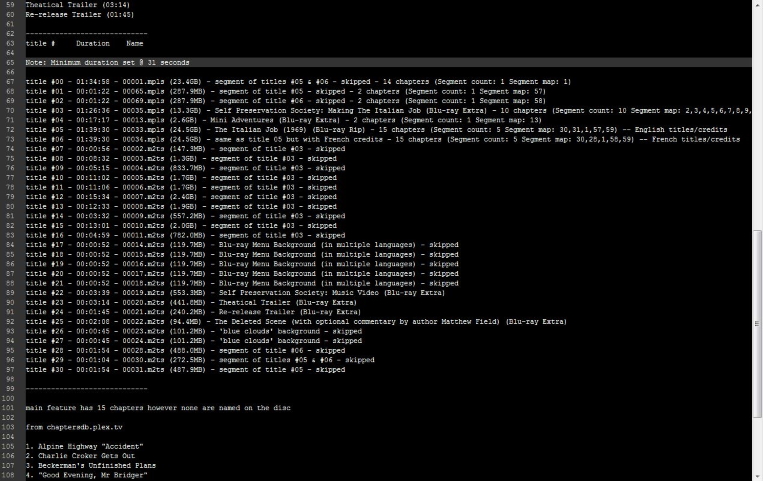
I find it much less of a strain on the eyes than a traditional bright white background...
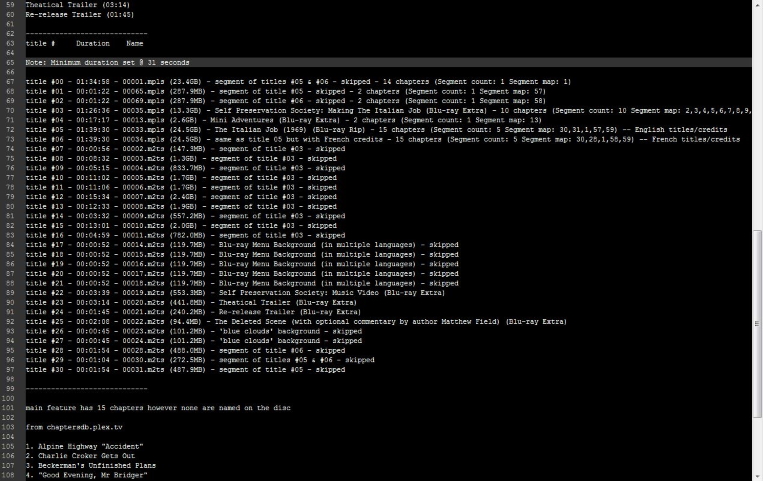
- Thu Apr 14, 2022 6:58 am
- Forum: Blu-ray discs
- Topic: The Assignment (2016)
- Replies: 6
- Views: 15039
Re: The Assignment (2016)
Just looking at this disc now and I've found 00781.mpls as outlined above with the correct segment map (also appears as t322 on my disc), but... There seems to be two versions of the movie on the disc, the one above (and all it's jumbled-up counterparts) is 23.3GB with a duration of 01:34:50 But the...
- Sat Apr 09, 2022 1:48 am
- Forum: General MakeMKV discussion
- Topic: Picture-in-Picture Tracks
- Replies: 26
- Views: 25320
Re: Picture-in-Picture Tracks
There are heaps of titles released by Universal Pictures with PiP/DTS Express tracks under the guise of "U-control". Without even looking too hard, some obvious titles in my media collection that have it are: Apollo 13 Battlestar Galactica (reboot series) Death Race (the Jason Statham vers...
- Sat Apr 09, 2022 12:59 am
- Forum: General MakeMKV discussion
- Topic: Picture-in-Picture Tracks
- Replies: 26
- Views: 25320
Re: Picture-in-Picture Tracks
Why can't MakeMKV display this second video track and allow me to rip it to a separate .mkv file? I don't care if it's not superimposed over the main feature video, I can do that myself (and have two different versions of the movie, one with PiP & DTS Express audio and the other without). Any ch...
- Sat Apr 09, 2022 12:38 am
- Forum: Advanced MakeMKV usage
- Topic: FEATURE REQUEST: Select multiple lines and edit property for all selected
- Replies: 5
- Views: 7047
Re: Select multiple lines and edit property for all selected
I wanted to clarify that last request... We would select/highlight all the appropriate tracks and then use the right-click menu to "Toggle Item", "Select All" or "Unselect All" Obviously if you tried to uncheck a track using a checkbox then all the selections/highlights...
- Wed Apr 06, 2022 1:43 am
- Forum: Advanced MakeMKV usage
- Topic: Automatically set "Metadata language" to match "Language" property
- Replies: 2
- Views: 4224
Automatically set "Metadata language" to match "Language" property
Is there a way to automatically set the "Metadata language" property to the same variable already set in the "Language" drop-down box for each track? At the moment the "Metadata language" properties are all set to "eng" by default regardless of the "Langu...
- Tue Apr 05, 2022 8:19 am
- Forum: Advanced MakeMKV usage
- Topic: FEATURE REQUEST: Select multiple lines and edit property for all selected
- Replies: 5
- Views: 7047
FEATURE REQUEST: Select multiple lines and edit property for all selected
Could we have the capability to select multiple lines (or tracks) using SHIFT+click for multiple sequential lines or CTRL+click for multiple non-sequential lines, the same as you can in Windows Explorer, and then edit the property (such as "Name", "Language", "Order weight&q...
- Mon Mar 21, 2022 1:57 pm
- Forum: Advanced MakeMKV usage
- Topic: Is there a threshold setting for minimum file size of a subtitle to keep?
- Replies: 3
- Views: 4158
Re: Is there a threshold setting for minimum file size of a subtitle to keep?
Thanks. So then going the other way, is it somehow possible to display on the setup screen (prior to ripping) how much content a subtitle track has, which would allow me to un-check them manually? This would have an added time-saving advantage because we wouldn't need to setup all the names & ta...
- Mon Mar 21, 2022 11:54 am
- Forum: Advanced MakeMKV usage
- Topic: Is there a threshold setting for minimum file size of a subtitle to keep?
- Replies: 3
- Views: 4158
Is there a threshold setting for minimum file size of a subtitle to keep?
I know MakeMKV removes "empty" subtitle tracks and it's obvious that to be deleted, a track must be completely empty (ie. 0 KB). But I've been running across a heap of .sup subtitle tracks lately that have just one single blank/transparent image and no text. These tracks, once extracted fr...
- Mon Mar 21, 2022 9:25 am
- Forum: Advanced MakeMKV usage
- Topic: Feature Request: Ability to de-select (uncheck) the video track
- Replies: 1
- Views: 2843
Feature Request: Ability to de-select (uncheck) the video track
Hopefully this is the correct place for a feature request? Or should I email support directly? I need a way to de-select (uncheck) the video track, even when there's only one video track. All too often lately I find myself ripping an entire 40GB file just to extract one audio and/or subtitle track f...
- Thu Nov 04, 2021 2:15 am
- Forum: General MakeMKV discussion
- Topic: FEATURE REQUEST: setFirstVideoTrackAsDefault
- Replies: 10
- Views: 10599
Re: FEATURE REQUEST: setFirstVideoTrackAsDefault
Just downloaded the new version (with my fingers crossed) but I was disappointed not to see this feature working yet. I note that this thread has over 4,100 views, so there must be some interest in this feature, if that counts for anything. This would make my life soooooo much easier... pretty pleas...
- Fri Oct 29, 2021 4:55 am
- Forum: Advanced MakeMKV usage
- Topic: Open a Blu-ray Manually or show ALL segments?
- Replies: 12
- Views: 10451
Re: Open a Blu-ray Manually or show ALL segments?
No, it's nothing to do with that setting (I have mine set to 6 seconds). The segment (or .m2ts) files that aren't being listed, regardless of size, do appear in the segment maps of the playlist (or .mpls) files so I know they do exist. If a segment is used by multiple playlists then it seems to get ...
- Fri Oct 29, 2021 2:26 am
- Forum: Advanced MakeMKV usage
- Topic: Open a Blu-ray Manually or show ALL segments?
- Replies: 12
- Views: 10451
Re: Open a Blu-ray Manually or show ALL segments?
Back on the topic of MakeMKV... It does seem to hide some .m2ts files (I'm guessing it's files that are the only segment of a playlist), is this something the program is doing or is there some flag on the disc/file itself to hide these segments? I can see a need for a "verbose" mode where ...
- Thu Oct 28, 2021 12:42 am
- Forum: Advanced MakeMKV usage
- Topic: Open a Blu-ray Manually or show ALL segments?
- Replies: 12
- Views: 10451
Re: Open a Blu-ray Manually or show ALL segments?
Thanks for the suggestions... I've been using MKVmerge/ToolNix for years and never knew it could split files (you learn something new every day)! I've also found a program called "Lossless Cut" (https://github.com/mifi/lossless-cut). It will split by chapters but it's not particularly accu...