Hi there,
It's been bothering me for a little while now, but even more now that I've purchased the Star Wars Blu-Ray collection from 2012 (before Disney killed the franchise). I don't want subs for English movies, but when there are foreign languages (Alien languages in the case of Star Wars), I want to see subs. I normally don't include subs in my English movie rips, but how can I include only the ones for foreign languages?
Cheers
Subtitles for foreign language only?
Re: Subtitles for foreign language only?
"Generally speaking", you will be looking for a track that is "forced" subtitles for the language you want.
There IS a way to have forced subtitles within a track, but that is rarely used in my experience.
If you look at the Star Wars videos in general, there will be TWO (sometimes more) English track. One has everything, the other has just the foreign audio that "needs" translation. Not everything is translated, though; some is left to your imagination or implied by what else is going on.
In the Star Wars movies, the subtitle track number varies, though. I generally rip everything, check the tracks, and then use handbrake to consolidate them down to what I want, which usually reduces the size by 50%.
There IS a way to have forced subtitles within a track, but that is rarely used in my experience.
If you look at the Star Wars videos in general, there will be TWO (sometimes more) English track. One has everything, the other has just the foreign audio that "needs" translation. Not everything is translated, though; some is left to your imagination or implied by what else is going on.
In the Star Wars movies, the subtitle track number varies, though. I generally rip everything, check the tracks, and then use handbrake to consolidate them down to what I want, which usually reduces the size by 50%.
MakeMKV Frequently Asked Questions
How to aid in finding the answer to your problem: Activating Debug Logging
How to aid in finding the answer to your problem: Activating Debug Logging
-
ygravel001
- Posts: 4
- Joined: Fri May 22, 2020 9:00 pm
Re: Subtitles for foreign language only?
That's what I figured, so I tried it like this, but it didn't work:Woodstock wrote: ↑Wed Jul 27, 2022 1:36 pm"Generally speaking", you will be looking for a track that is "forced" subtitles for the language you want.
There IS a way to have forced subtitles within a track, but that is rarely used in my experience.
If you look at the Star Wars videos in general, there will be TWO (sometimes more) English track. One has everything, the other has just the foreign audio that "needs" translation. Not everything is translated, though; some is left to your imagination or implied by what else is going on.
In the Star Wars movies, the subtitle track number varies, though. I generally rip everything, check the tracks, and then use handbrake to consolidate them down to what I want, which usually reduces the size by 50%.
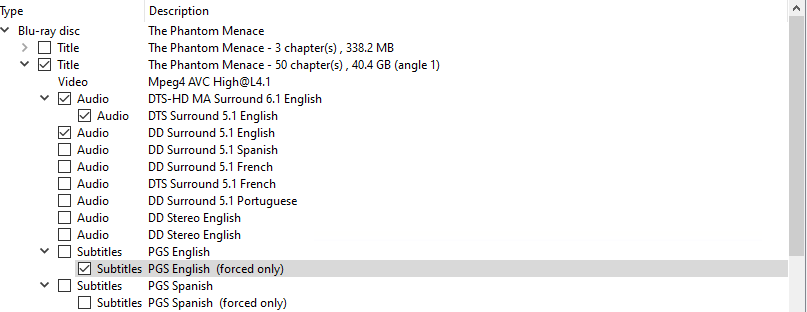
Re: Subtitles for foreign language only?
The problem is, they (almost) never use the forced flag. MakeMKV offers to look for you, but if they don't use the flag, you're sort of screwed.
This is common on most disks. There will normally be two subtitle tracks per language offered by the audio portion. One is "all subtitles", and the other is "only forced subtitles". I don't have my disks handy, but I remember getting a couple of English tracks to choose from. The smaller of the two was the "forced only" subtitles.
This is common on most disks. There will normally be two subtitle tracks per language offered by the audio portion. One is "all subtitles", and the other is "only forced subtitles". I don't have my disks handy, but I remember getting a couple of English tracks to choose from. The smaller of the two was the "forced only" subtitles.
MakeMKV Frequently Asked Questions
How to aid in finding the answer to your problem: Activating Debug Logging
How to aid in finding the answer to your problem: Activating Debug Logging
-
ygravel001
- Posts: 4
- Joined: Fri May 22, 2020 9:00 pm
Re: Subtitles for foreign language only?
Yeah, I tried including both as well and when I choose "Forced only" MPC-BE, it shows no subs at all. Guess there has to be at least 1 drawback to dumping dics. Oh well, thanks anyway.Woodstock wrote: ↑Wed Jul 27, 2022 5:28 pmThe problem is, they (almost) never use the forced flag. MakeMKV offers to look for you, but if they don't use the flag, you're sort of screwed.
This is common on most disks. There will normally be two subtitle tracks per language offered by the audio portion. One is "all subtitles", and the other is "only forced subtitles". I don't have my disks handy, but I remember getting a couple of English tracks to choose from. The smaller of the two was the "forced only" subtitles.
Cheers
Re: Subtitles for foreign language only?
The "forced only" selections just pull subtitles from the main selection that have the forced flag, which is why they're mostly blank. I think I've had only two disks that they we NOT blank for, and they had some other anomalies.
Well, not actually anomalies - they WERE "stock" disks, just that they had things more stock disks didn't have.
Well, not actually anomalies - they WERE "stock" disks, just that they had things more stock disks didn't have.
MakeMKV Frequently Asked Questions
How to aid in finding the answer to your problem: Activating Debug Logging
How to aid in finding the answer to your problem: Activating Debug Logging
Re: Subtitles for foreign language only?
I normally use MKVToolNix to manually set the 'forced' flag on the correct subtitle track once I know what it is. Doesn't take hardly any time at all to update the mkv.