Looking for some help on what I need here.
Borrowing a Linux based ARM machine from a friend to further populate my unRAID server, and trying to get selection profiles configured to:
Select only Japanese language, core only audio, and all subtitles for all titles (this is the rule I want for Anime BD rips I am making)
This is my old selection rule on my Windows machine:
-sel:all,+sel:(favlang|nolang),-sel:(mvcvideo|core),=100:all,-10:favlang))
On my Windows machine, I just rip using the "Preferred Language" option in the preferences, but with ARM I need to get the selection rule setup instead and I am confused with it.
Another option is to pipe the full rip w/ English/Japanese audio and subtitles through ffmpeg to strip English out, but I would prefer doing it while ripping to save some processing.
Any help is appreciated and apologies if I have placed this question in the wrong section of the forum.
Default selection rule help
Re: Default selection rule help
To give an example of what I am trying to capture, here's a screenshot from a Title on a standard disc I am trying to rip.
What I do not want, is what I have red Xs through.
What I want are what has the blue check.
What would be NICE to have, but I don't see a way to do it, is JUST the first set of subtitles, not the second. If I have to have both sets, as long as they do not have the forced subs, I would be fine with it.
Any help is appreciated.
I've been playing with a new profile I configured in Windows and for some reason none of my selections seem to be working anymore.
Default works as expected and the way I want, but my new profile does not.
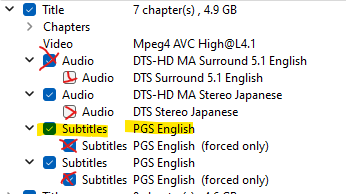
What I do not want, is what I have red Xs through.
What I want are what has the blue check.
What would be NICE to have, but I don't see a way to do it, is JUST the first set of subtitles, not the second. If I have to have both sets, as long as they do not have the forced subs, I would be fine with it.
Any help is appreciated.
I've been playing with a new profile I configured in Windows and for some reason none of my selections seem to be working anymore.
Default works as expected and the way I want, but my new profile does not.
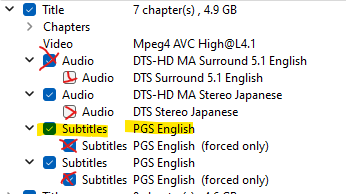
Re: Default selection rule help
I believe for language you should be able to use jpn for Japanese. The subtitle tracks you want skipped would be covered by forced, and the audio tracks would be covered by core.
I haven't tested this string myself, but I think this should do what you're looking for:
I haven't tested this string myself, but I think this should do what you're looking for:
Code: Select all
-sel:all,+sel:(favlang|nolang|jpn),-sel:mvcvideo,-sel:forced,-sel:core,=100:all,-10:(favlang|jpn)Re: Default selection rule help
I will give this a try.
Thank you for the input! I really appreciate it.
Thank you for the input! I really appreciate it.