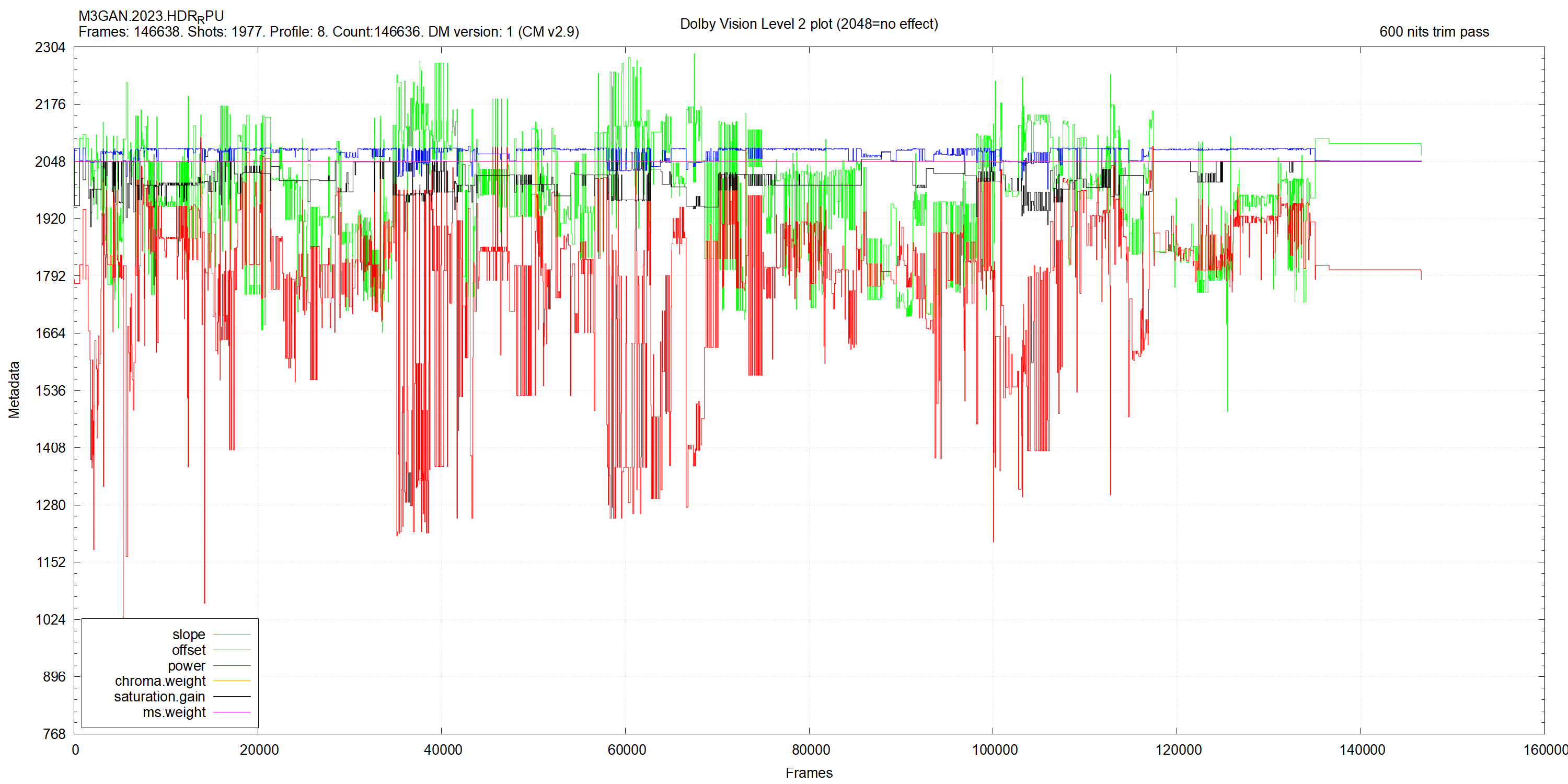If you have access to the Dolby Metafier, yes. If you don't, you can set the script to just overwrite all the trims. This is how the script is set by default.
::choose if you want to overwrite L2 trims to 2048(no effect) for the XML to RPU conversion (YES or NO default = YES).
set drop.L2=YES
::Choose if you want to remove the 600 and 1000nits L2 trim pass. in other words, do you want to keep the L2 100nits trim (only valid for 1-1 and xml input) (require the dolby metafier and this option override: ''set drop.L2=YES'') (default=NO)
set rem_600_1000=NO
The L1 problem with the x800m2/x700 seem to be with low nits contents (under 1000nits). It's almost like the player knows the content is within the TV capabilities and decides to ignore L1 while the other devices(shield c2 internal,firestick) just apply the L1 metadata regardless of the content brightness.You’re right, I’ve mixed it up with "L1 low contrast
That is actually a much bigger problem. I did more tests about it and it turns out, any value over 2048 for trim offset has no effect in TV-LED mode on X700 x800m2 and Shield and most likely all the true TV-LED devicesL2 offset 0.75" problem
If you force LLDV, then it's working properly.
This a bigger problem than the LLDV bug because Trim offset is used a lot more often in movies than Trim Chroma weight (lldv issue). By default the Dolby algo does not touch to Chroma Weight, it has to come from the colorist but Trim offset on the other hand, it's calculated automatically by the algo. FYI, values over 2048 make the image brighter. Trim offset test file: https://drive.google.com/file/d/1JrU6JX ... drive_link
difference with quietvoid L2 test file: https://www.avsforum.com/threads/pictur ... t-62609139
Example of movie with active trim offset with positive lift: