Ultimate UHD Drives Flashing Guide Updated 2023
-
WandStick9898
- Posts: 8
- Joined: Mon Oct 30, 2023 11:58 pm
Re: Ultimate UHD Drives Flashing Guide Updated 2023
Thanks for all the help - and it appears to have flashed successfully. I tried a couple test discs (an "older" UHD disc (The Fifth Element) and a "newer" one "All Quiet on the Western Front"). Both are giving "failed to open disc" errors.
Here's the current MakeMKV info:
Drive Information
OS device name: E:
Current profile: BD-ROM
Manufacturer: HL-DT-ST
Product: BD-RE BU40N
Revision: 1.03
Serial number: MO1M#######
Firmware date: 2118-10-24 19:34
Bus encryption flags: 17
Highest AACS version: 77
LibreDrive Information
Status: Enabled
Drive platform: MT1959
Firmware type: Patched (microcode access re-enabled)
Firmware version: 1.03
DVD all regions: Yes
BD raw data read: Yes
BD raw metadata read: Yes
Unrestricted read speed: Yes
Disc Information
Label: FIFTH_ELEMENT_THE
Timestamp: 2017-05-17 14:13:04
Protection: AACS2.0/C v61
Data capacity: 60.37 Gb
Disc type: BD-ROM UHD
Number of layers: 2
Bus encryption flags: 80
MakeMKV v1.17.5 win(x64-release) started
Downloading latest SDF to C:\Users\user/.MakeMKV ...
Automatic SDF downloading is disabled or failed.
Using LibreDrive mode (v06.3 id=866A98CB9C4E)
Using direct disc access mode
Loaded content hash table, will verify integrity of M2TS files.
Downloading latest HK to C:\Users\user/.MakeMKV ...
Automatic HK downloading is disabled or failed.
Saved AACS dump file as C:\Users\user/.MakeMKV/MKB20_v61_Fifth_Element_CBBF.tgz
The volume key is unknown for this disc - video can't be decrypted
Failed to open disc
My MakeMKV is 1.17.5 - updated this week. Did I miss a step? Eg, do I need to manually download the SDF and HK files?
Sorry if I'm being dense.
Here's the current MakeMKV info:
Drive Information
OS device name: E:
Current profile: BD-ROM
Manufacturer: HL-DT-ST
Product: BD-RE BU40N
Revision: 1.03
Serial number: MO1M#######
Firmware date: 2118-10-24 19:34
Bus encryption flags: 17
Highest AACS version: 77
LibreDrive Information
Status: Enabled
Drive platform: MT1959
Firmware type: Patched (microcode access re-enabled)
Firmware version: 1.03
DVD all regions: Yes
BD raw data read: Yes
BD raw metadata read: Yes
Unrestricted read speed: Yes
Disc Information
Label: FIFTH_ELEMENT_THE
Timestamp: 2017-05-17 14:13:04
Protection: AACS2.0/C v61
Data capacity: 60.37 Gb
Disc type: BD-ROM UHD
Number of layers: 2
Bus encryption flags: 80
MakeMKV v1.17.5 win(x64-release) started
Downloading latest SDF to C:\Users\user/.MakeMKV ...
Automatic SDF downloading is disabled or failed.
Using LibreDrive mode (v06.3 id=866A98CB9C4E)
Using direct disc access mode
Loaded content hash table, will verify integrity of M2TS files.
Downloading latest HK to C:\Users\user/.MakeMKV ...
Automatic HK downloading is disabled or failed.
Saved AACS dump file as C:\Users\user/.MakeMKV/MKB20_v61_Fifth_Element_CBBF.tgz
The volume key is unknown for this disc - video can't be decrypted
Failed to open disc
My MakeMKV is 1.17.5 - updated this week. Did I miss a step? Eg, do I need to manually download the SDF and HK files?
Sorry if I'm being dense.
Re: Ultimate UHD Drives Flashing Guide Updated 2023
Source: Fixing Volume Key is UnknownWandStick9898 wrote: ↑Wed Nov 01, 2023 5:35 pm...
MakeMKV v1.17.5 win(x64-release) started
Downloading latest SDF to C:\Users\user/.MakeMKV ...
Automatic SDF downloading is disabled or failed.
Using LibreDrive mode (v06.3 id=866A98CB9C4E)
Using direct disc access mode
Loaded content hash table, will verify integrity of M2TS files.
Downloading latest HK to C:\Users\user/.MakeMKV ...
Automatic HK downloading is disabled or failed.
Saved AACS dump file as C:\Users\user/.MakeMKV/MKB20_v61_Fifth_Element_CBBF.tgz
The volume key is unknown for this disc - video can't be decrypted
Failed to open disc
My MakeMKV is 1.17.5 - updated this week. Did I miss a step? Eg, do I need to manually download the SDF and HK files?
Sorry if I'm being dense.
Step one: Send the TGZ file to svq@makemkv.com so that the program's author can create a decryption key for it.
Step two: Wait a few days for the key to be created and made available in the official Hash Key file that MakeMKV downloads when needed. You won't get an email saying this has happened; you need to retry the rip occasionally.
OK, you've been waiting for a while, and no success. Worse, you see where other people are able to rip the disk you cannot, but it still defies you...
see source
-
WandStick9898
- Posts: 8
- Joined: Mon Oct 30, 2023 11:58 pm
Re: Ultimate UHD Drives Flashing Guide Updated 2023
Ah, I wasn't aware of that post, sorry for not searching better. Looks like Geoblocking is my issue. I will whitelist that HK IP address.
Thanks again d00zah - you're the best.
Re: Ultimate UHD Drives Flashing Guide Updated 2023
Happy to help. Just in case the problem persists, also check out:WandStick9898 wrote: ↑Wed Nov 01, 2023 7:03 pmAh, I wasn't aware of that post, sorry for not searching better. Looks like Geoblocking is my issue. I will whitelist that HK IP address.
Thanks again d00zah - you're the best.
hkdata.crabdance.com or hkdata.fairuse.org not found
-
WandStick9898
- Posts: 8
- Joined: Mon Oct 30, 2023 11:58 pm
Re: Ultimate UHD Drives Flashing Guide Updated 2023
Thanks for the additional links. Just to confirm, removing the country specific geo-blocking did the trick!d00zah wrote: ↑Wed Nov 01, 2023 7:32 pmHappy to help. Just in case the problem persists, also check out:WandStick9898 wrote: ↑Wed Nov 01, 2023 7:03 pmAh, I wasn't aware of that post, sorry for not searching better. Looks like Geoblocking is my issue. I will whitelist that HK IP address.
Thanks again d00zah - you're the best.
hkdata.crabdance.com or hkdata.fairuse.org not found
Re: Ultimate UHD Drives Flashing Guide Updated 2023
Hi,
What Firmware pack or link should I be using as a source? I seem to have found different packs (All You Need Firmware Pack (MartyMcNuts), mk-firmware-pack-20200720, and The all you need firmware pack) on different posts throughout the forums which have different firmware varieties available in each. I am trying to make sure that I have the right firmware version for my drive.
Thanks in advance!
What Firmware pack or link should I be using as a source? I seem to have found different packs (All You Need Firmware Pack (MartyMcNuts), mk-firmware-pack-20200720, and The all you need firmware pack) on different posts throughout the forums which have different firmware varieties available in each. I am trying to make sure that I have the right firmware version for my drive.
Thanks in advance!
Re: Ultimate UHD Drives Flashing Guide Updated 2023
A good start would be sharing (copy/paste from MakeMKV) your drive info so we can provide an informed answer.WigPhil wrote: ↑Fri Nov 03, 2023 8:15 pmHi,
What Firmware pack or link should I be using as a source? I seem to have found different packs (All You Need Firmware Pack (MartyMcNuts), mk-firmware-pack-20200720, and The all you need firmware pack) on different posts throughout the forums which have different firmware varieties available in each. I am trying to make sure that I have the right firmware version for my drive.
Thanks in advance!
All You Need Firmware Pack (MartyMcNuts) REALLY should have all you need.
Re: Ultimate UHD Drives Flashing Guide Updated 2023
Hi guys
I have an 'interesting' firmware version in LG BU40N drive. Can I safely flash it with MK firmware to enable LibreDrive support? I recently bought this drive in Japan, sold as an external drive I-O Data BRP-UC6K. Eternal enclosure is similar (basically identical) as Verbatim 43888 (Pioneer BDR-UD4 drive).
I have an 'interesting' firmware version in LG BU40N drive. Can I safely flash it with MK firmware to enable LibreDrive support? I recently bought this drive in Japan, sold as an external drive I-O Data BRP-UC6K. Eternal enclosure is similar (basically identical) as Verbatim 43888 (Pioneer BDR-UD4 drive).
Code: Select all
Drive Information
OS device name: O:
Manufacturer: HL-DT-ST
Product: BD-RE BU40N
Revision: DN15
Serial number: XXXXXXXXXX
Firmware date: 2121-05-31 10:19
Bus encryption flags: 1F
Highest AACS version: 19
LibreDrive Information
Status: Possible, not yet enabled
Drive platform: MT1959
No disc inserted
-
MartyMcNuts
- Posts: 2551
- Joined: Wed Nov 22, 2017 11:45 pm
Re: Ultimate UHD Drives Flashing Guide Updated 2023
Yeah, you should be able to flash it. Start with BU40N 1.03-MK firmware. Once flashed, you can then flash BU40N 1.00 if you use software other than MakeMKV and AnyDVD.wyzxvnv wrote: ↑Tue Nov 07, 2023 7:59 pmHi guys
I have an 'interesting' firmware version in LG BU40N drive. Can I safely flash it with MK firmware to enable LibreDrive support? I recently bought this drive in Japan, sold as an external drive I-O Data BRP-UC6K. Eternal enclosure is similar (basically identical) as Verbatim 43888 (Pioneer BDR-UD4 drive).
Code: Select all
Drive Information OS device name: O: Manufacturer: HL-DT-ST Product: BD-RE BU40N Revision: DN15 Serial number: XXXXXXXXXX Firmware date: 2121-05-31 10:19 Bus encryption flags: 1F Highest AACS version: 19 LibreDrive Information Status: Possible, not yet enabled Drive platform: MT1959 No disc inserted
Cheers 
----------------------------------------------------------------------------------------------------------------------------
For UHD enabled drives (AU/NZ/SG) & DIY Single Drive Flasher (WW): https://www.uhdenableddrives.com
----------------------------------------------------------------------------------------------------------------------------
For UHD enabled drives (AU/NZ/SG) & DIY Single Drive Flasher (WW): https://www.uhdenableddrives.com
Re: Ultimate UHD Drives Flashing Guide Updated 2023
I have two LG WH16NS40 with the 1.05 MK firmware and then I decided to flash both to WH16NS60 1.02 MK from "The all you need firmware pack". Both firmware 1.05 MK and 1.02 MK work fine but not sure of the differences between the two or even worth changing it if it still works?Tyler94 wrote: ↑Thu Sep 28, 2023 1:25 amI don't get this. Where is the firmware for WH16NS60 1.02MK. I have a WH16NS40-NS50 on version 1.05 and I'm under the impression that I can not use SDF tool to flash it. Tried it and it didn't work. I'm so lost and a lot of this info in not up to date and scattered about. What do I do?
I purchased a new LG WH16NS40 last week with the stock 1.05 firmware August 2023 build date from Amazon. It took the WH16NS60 1.02 MK firmware just fine. Had to use the ENC command in the sdftool on my Debian 12 workstation to flash it as an encrypted firmware. After this point you don't need the ENC command to flash it with other MK firmwares.
Also, I can't find WH16NS60 anywhere on Amazon so went with the WH16NS40 as it's the same hardware between the two models with exception in different firmwares. WH16NS40 been a tank for me that I now own three as I am concerned about stores phasing out media discs like Best Buy is doing. Other retailers will follow the same path. So I am concerned that manufactures will stop making these drives just like they did with VCR years ago. So may pick up a couple more as spares / backups.
Re: Ultimate UHD Drives Flashing Guide Updated 2023
I encourage you to broaden your fleet of optical drives beyond just LG WH16NS60/WH16NS40 drives. The LG BU40N is well regarded. Also, Pioneer drives have an excellent reputation, although at the moment, your best bet is to get a Pioneer from a seller here on the forum who can ensure the drive has the correct firmware. The newest firmware on Pioneer drives is incompatible with MakeMKV.Darkk wrote: ↑Tue Nov 07, 2023 8:20 pmAlso, I can't find WH16NS60 anywhere on Amazon so went with the WH16NS40 as it's the same hardware between the two models with exception in different firmwares. WH16NS40 been a tank for me that I now own three as I am concerned about stores phasing out media discs like Best Buy is doing. Other retailers will follow the same path. So I am concerned that manufactures will stop making these drives just like they did with VCR years ago. So may pick up a couple more as spares / backups.
Different drives (with different hardware) increase your chances of getting a good rip with troublesome discs.
Re: Ultimate UHD Drives Flashing Guide Updated 2023
Greetings!
Due to my limited knowledge of the English language, I am not sure whether I can modify this player. (see photo)
Can you give me some advice, thanks.
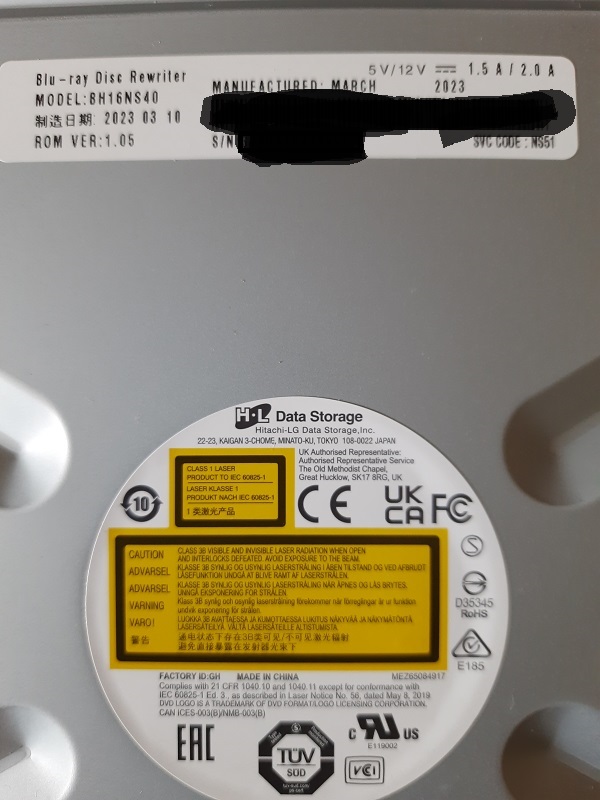
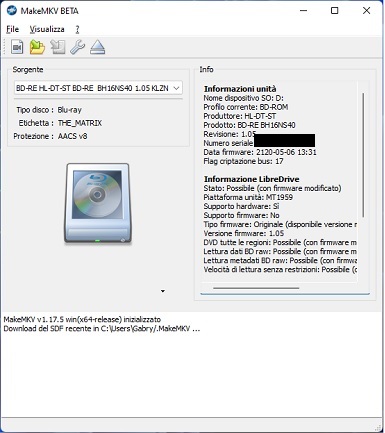
Due to my limited knowledge of the English language, I am not sure whether I can modify this player. (see photo)
Can you give me some advice, thanks.
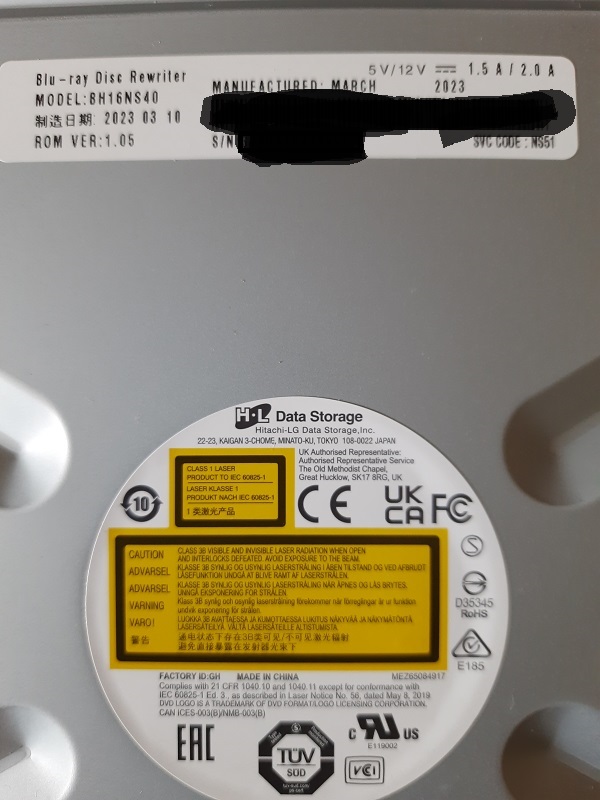
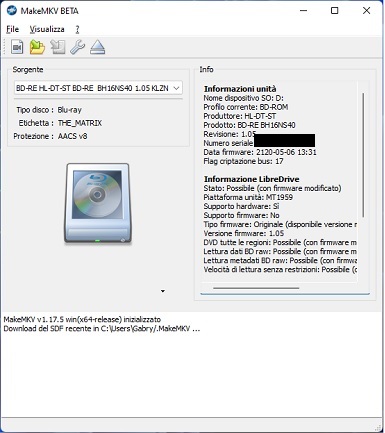
Re: Ultimate UHD Drives Flashing Guide Updated 2023
Cause of massive problems with ripping
- The Hobbit UAJ
- Lord Of The Rings TTT
- Lord Of The Rings TFOTR (only disc 2)
(all discs looks fine, no scratches etc)
(the other discs of the Middlearth 4k 6-Film-Collection ripped without problems, no other of my over 120 4K movies makes trouble (only the craig bond collection))
... I flashed my WH16NS60 from MK 1.02 to MK 1.03, cause I've read in the WWW, that the M 1.03 have less problems with discs greater 66 GB. Without success. (I bought an ASUS drive too for testing, should arrive at Tuesday). So I tried zu flash back to MK 1.02 or to BH16NS60 MK 1.02 with the SDF, but the MK 1.03 keeps alive. How can I make a back flash?
- The Hobbit UAJ
- Lord Of The Rings TTT
- Lord Of The Rings TFOTR (only disc 2)
(all discs looks fine, no scratches etc)
(the other discs of the Middlearth 4k 6-Film-Collection ripped without problems, no other of my over 120 4K movies makes trouble (only the craig bond collection))
... I flashed my WH16NS60 from MK 1.02 to MK 1.03, cause I've read in the WWW, that the M 1.03 have less problems with discs greater 66 GB. Without success. (I bought an ASUS drive too for testing, should arrive at Tuesday). So I tried zu flash back to MK 1.02 or to BH16NS60 MK 1.02 with the SDF, but the MK 1.03 keeps alive. How can I make a back flash?
Re: Ultimate UHD Drives Flashing Guide Updated 2023
I picked up one of the LG WH16NS40 on sale on Amazon. I'm trying to flash the firmware (currently 1.05) and I can't seem to get it to accept the location of the binary. I have the latest sdf.bin, I've renamed the firmware disk.bin for easier parsing but it fails even with the full name.
Any advice would be appreciated. Here is the command line and output:
makemkvcon f -d/dev/sr0 -f /tmp/sdf.bin rawflash enc -i /tmp/disk.bin
Input file not found -- /tmp/disk.bin
Internal error 0x83000001
*Edit, running Ubuntu without access to a Windows machine
Any advice would be appreciated. Here is the command line and output:
makemkvcon f -d/dev/sr0 -f /tmp/sdf.bin rawflash enc -i /tmp/disk.bin
Input file not found -- /tmp/disk.bin
Internal error 0x83000001
*Edit, running Ubuntu without access to a Windows machine
Last edited by JoshMKV on Sun Nov 19, 2023 6:50 pm, edited 1 time in total.
Re: Ultimate UHD Drives Flashing Guide Updated 2023
Have you tried running that command in the same folder as the binary? I usually extract them in my download folder so I always have a copy to reference to later.JoshMKV wrote: ↑Sun Nov 19, 2023 7:43 amI picked up one of the LG WH16NS40 on sale on Amazon. I'm trying to flash the firmware (currently 1.05) and I can't seem to get it to accept the location of the binary. I have the latest sdf.bin, I've renamed the firmware disk.bin for easier parsing but it fails even with the full name.
Any advice would be appreciated. Here is the command line and output:
makemkvcon f -d/dev/sr0 -f /tmp/sdf.bin rawflash enc -i /tmp/disk.bin
Input file not found -- /tmp/disk.bin
Internal error 0x83000001