Checked all the "forced subtitles' for English - didnt see the subtitles watching the movie.
1hr 13min ... man/woman conversation shows on the BD, but not when MKV downloaded.
Any fix for this?
Thanks!
Unable to see forced English subtitles - Argo
Re: Unable to see forced English subtitles - Argo
Use MKVToolnix's header editor to set both default and forced flag to yes.
MultiMakeMKV: MakeMKV batch processing (Win)
MultiShrink: DVD Shrink batch processing
Offizieller Uebersetzer von DVD Shrink deutsch
MultiShrink: DVD Shrink batch processing
Offizieller Uebersetzer von DVD Shrink deutsch
Re: Unable to see forced English subtitles - Argo
I created a new MKV file using MakeMKV, selecting all english subtitles and forced english subtitles - Argo_t03.mkv (shown below). Is that correct?Chetwood wrote:Use MKVToolnix's header editor to set both default and forced flag to yes.
How do I know which subtitles file to use in MKVMerge? ID2 or 3 or 4?
I did notice that ID2 has a 'default track flag' of yes and a "forced track flag" of no. Do I use this and just change the 'force track flag' to yes? (under general track options)
ID 3 has a 'default track flag' of no and a "forced track flag" of no.
ID 4 has a 'default track flag' of no and a "forced track flag" of no.
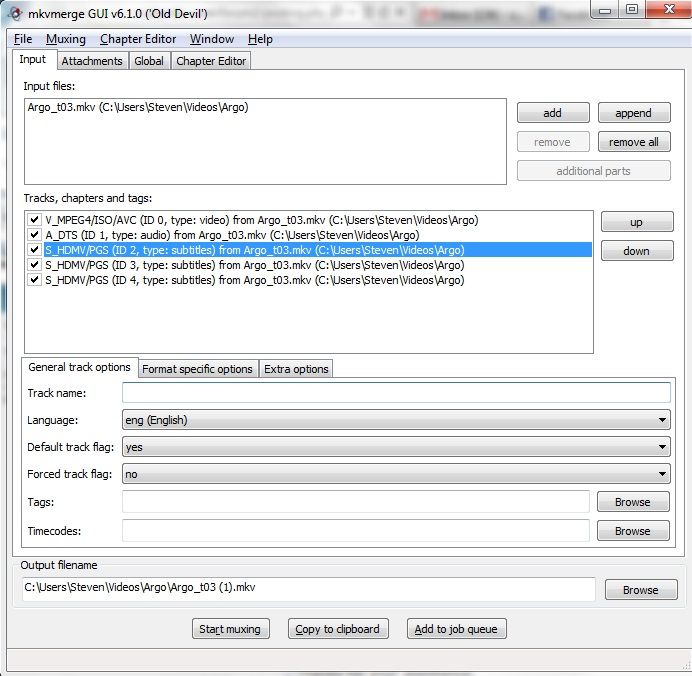
Thanks for your assistance.
Re: Unable to see forced English subtitles - Argo
Since automatic detection of forced subs isn't foolproof you need to check them manually. Either by fast-forwarding through the movie with a stream on or by extracting the streams and checking them with BDSUP2SUB (although filesize of the extracted subs usually is a pretty good indicator).Dingo69 wrote:How do I know which subtitles file to use in MKVMerge? ID2 or 3 or 4?
Also instead of remuxing the mkv, use MKVToolnix > File > Header editor to set/add the flags.
MultiMakeMKV: MakeMKV batch processing (Win)
MultiShrink: DVD Shrink batch processing
Offizieller Uebersetzer von DVD Shrink deutsch
MultiShrink: DVD Shrink batch processing
Offizieller Uebersetzer von DVD Shrink deutsch
-
liamgunslinger
- Posts: 16
- Joined: Sun Mar 03, 2013 9:28 am
Re: Unable to see forced English subtitles - Argo
had the same problem, what did you do in the end? did you get it working?
-
BlackDragon24
- Posts: 120
- Joined: Sun Mar 20, 2011 5:20 pm
Re: Unable to see forced English subtitles - Argo
I'm pretty sure "Argo" is a lot like "The Avengers" in that the subtitile track necessary for the non-english parts is actually a separate "non-forced" track.
When making the mkv, select all of the english subtitles and then navigate through them to determine which one is correct. The first spoken subtitle happens around 9:30 in the Iranian embassy, but there are also some informational subtitles that happen earlier, around 2:30, giving location and date information.
Hope that helps.
When making the mkv, select all of the english subtitles and then navigate through them to determine which one is correct. The first spoken subtitle happens around 9:30 in the Iranian embassy, but there are also some informational subtitles that happen earlier, around 2:30, giving location and date information.
Hope that helps.
Re: Unable to see forced English subtitles - Argo
I downloaded all video, audio, and English subtitles files, then ...liamgunslinger wrote:had the same problem, what did you do in the end? did you get it working?
"You'll need to extract the subtitles from the MKV file using something like MKVcleaver (download link). You'll also need MKVToolnix (download link) for MKVcleaver to work. Once the subtitles are extracted, open them with BDSup2Sub (download link) and then save them as IDX subtitles (the same format used on DVD).Then open MKVmergeGUI, part of the MKVToolnix package (download link) and merge the MKV file with the IDX file created by BDSup2Sub."
Above from member 'crowfax'.
Re: Unable to see forced English subtitles - Argo
Which is pointless in your case. Why would you want to convert to idx/sub when all you need to do is to identify the forced track and enable it in the mkv?
MultiMakeMKV: MakeMKV batch processing (Win)
MultiShrink: DVD Shrink batch processing
Offizieller Uebersetzer von DVD Shrink deutsch
MultiShrink: DVD Shrink batch processing
Offizieller Uebersetzer von DVD Shrink deutsch
Re: Unable to see forced English subtitles - Argo
Your right ... my bad - this is the technique I used for Avatar.Chetwood wrote:Which is pointless in your case. Why would you want to convert to idx/sub when all you need to do is to identify the forced track and enable it in the mkv?
This called for using the header editor only.