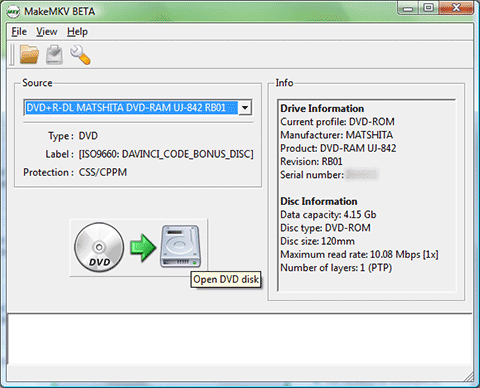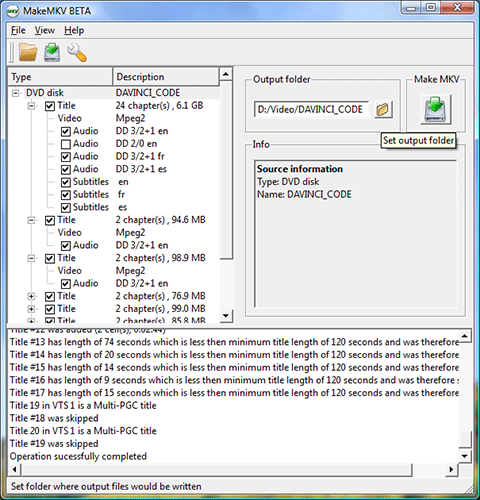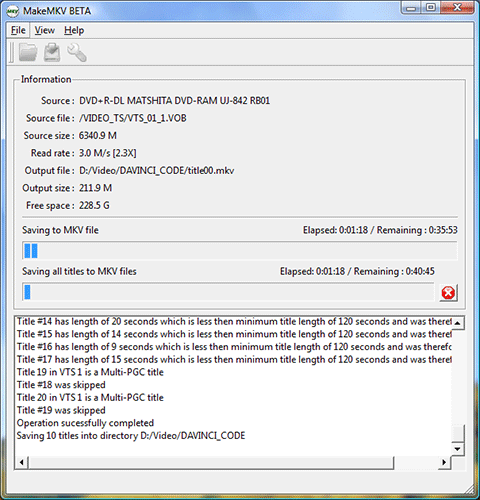Online Help
MakeMKV is a program that is very complex inside, but has very simple interface. Converting a video disc is a simple 3-step process.
Open a disc
On a first screen program will show all available optical drives. At that point you can open a disc or file on a hard drive.
Select content
Once the video source is opened you will see its contents as a tree structure. Normally, disc contains titles (individual clips such as main movie and bonus features). You can select which titles you want to save and what tracks to keep in each title (use right mouse button to ease selection of multiple items). For each item you can see detailed information such as item type, size, length, codec, language and so on. After you've selected what content you want to save, just press the "Make MKV" button.
Wait for conversion
The conversion screen will display progress. The time to convert the disc is determined by a single factor - how fast is your drive capable to read. A typical time to copy DVD disc is about 15 minutes.